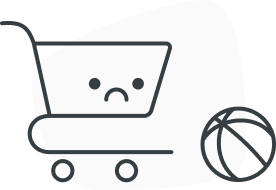Pass Member Program
Silver, Gold, and Florida Platinum Pass Members can redeem your free guest ticket(s) by following these steps below. Please note that each eligible Pass Member in the household will need to log in separately to redeem guest ticket(s). Tickets are valid at park(s) of membership. Florida Platinum Pass Members can redeem guest tickets for SeaWorld and Aquatica Orlando, Busch Gardens Tampa Bay, and Adventure Island.
Step 1: Log into your account using your Pass Member barcode (located on your Annual Pass, it usually starts with the letter “A”) and your billing zip code
Step 2: Scroll to see your available Free Guest Ticket(s) or Discounted Guest Ticket(s)
Step 3: Select your quantity
Step 4: Follow the Checkout instructions
Step 5: You will receive your Guest Ticket(s) at the end of the purchase via email and thru a “Print and Save” button on the last step. You can print this ticket or save it on your phone.
Pass Members can visit the self-service kiosks at the park if they are having issues online redeeming select rewards. Guest tickets and many rewards printed at the kiosk are only valid on the day they are printed. If the reward does not show on the kiosk, please visit a guest service window at the park.
Kiosk Reward Redemption Steps:
Step 1: Select “Pass Members Only”
Step 2: Scan or type in your Active Pass Barcode
Step 3: Select “Rewards and Tickets”
Step 4: Choose the desired reward or ticket promotion and follow the on-screen prompts
Step 5: Rewards Park Tickets are entry-ready, for other rewards and giveaways follow the redemption instructions on the printed voucher
Pass Members can visit the Self-Service Kiosks or any Guest Service Representative to view current eligible rewards and redeem any rewards.
If you do not feel you are seeing the correct rewards shown at the kiosk, please visit any available ticket window or guest services representative and they will be able to look into your account and verify eligible rewards for each Pass Member.
Guests who paid in full for their Annual Pass and are within their initial term will see some changes to their benefits, as long as the new benefit is better than their existing benefit. Examples include receiving the new higher in-park discounts that correspond with their tier.
When you choose to renew your Annual Pass, you will receive new rewards based on the tier of the new Pass, at time of renewal.
Please log in to your account to view order history and account information. Note: The date printed on your Annual Pass may reflect the date the Pass was printed and not your original purchase date. Please verify your Pass details by logging in to your account.
The best way to stay in the know is to sign up to receive Pass Member email communications! Using the same email address associated with your Annual Pass account, sign up here to receive our monthly newsletter, special offers, learn how to be among the first to ride new attractions, and more.
Yes, eligible Annual Pass Members who purchased or renewed before June 7, 2021 will keep their existing balances of Free Guest Ticket rewards and can use them as desired throughout their initial term. Upon renewing, upgrading, or purchasing a new Pass, your tickets will be issued following the Guest Ticket Calendar.
Yes, eligible Annual Pass Members who purchased or renewed before June 7, 2021 will keep their existing balances of Free Guest Ticket rewards and can use them as desired throughout their initial term. Upon renewing, upgrading, or purchasing a new Annual Pass, your tickets will be issued following the Guest Ticket Calendar. Subject to change. Review your account for current rewards including guest tickets.
The best way to purchase an Annual Pass is by visiting us at the websites below. You can visit the parks’ ticket windows on any regular operating day to purchase or can call 1-813-884-4FUN to enroll by phone.
- SeaWorld: https://seaworld.com/orlando/annual-pass/
- Busch Gardens: https://buschgardens.com/tampa/annual-pass/
- Aquatica: https://aquatica.com/orlando/annual-pass/
- Adventure Island: https://adventureisland.com/annual-pass/
After you purchase your Annual Pass, you will receive an email containing a PDF version of your actual Annual Pass. This is your Annual Pass, which you can either print out or download on your mobile device to scan at the front gate for entrance. You may also show this at culinary and merchandise locations in-park to receive your discount.
For future visits, we recommend accessing your barcodes from your mobile device. Login to the Pass Member website, click the "Account" tab and scroll down to view your barcodes. These barcodes can be used to enter the park and receive in-park discounts. Apple device users may also add them to their Apple Wallet.
If you wish to receive a wallet-size version of your Annual Pass, please scan your PDF at the Self-Service Ticketing kiosks to print one. Please note that printing a wallet-size Annual Pass produces a new barcode and deactivates your previous barcode, including any saved in your mobile device which will need to be updated manually.
Busch Gardens Pass Members: If you would like to print a commemorative hard stock 60th Anniversary version of your Annual Pass, please visit Guest Services inside the park at Busch Gardens Tampa Bay. The limited edition Pass can be purchased for $5.
SeaWorld Orlando Pass Members: If you would like to print a commemorative hard stock Guy Harvey version of your Annual Pass, please visit Ticket Windows or the Pass Member Lounge, at SeaWorld Orlando. The limited edition Pass can be purchased for $5. SeaWorld will donate 100% of the net proceeds, before taxes, to the Guy Harvey Ocean Foundation.
No. Many benefits of the Florida Parks Platinum Pass are a home state park benefit. Please check with your home state for your special benefits. All Platinum Passes receive admission to our select 11 parks excluding Discovery Cove.
You can reprint the PDF version of your Annual Pass by accessing your order history. Another option is to print a wallet-size version of your Annual Pass by scanning your PDF at the Self-Service Ticketing kiosks. Each Pass Member can reprint their Annual Pass twice before a $5 reprint fee would apply. Please note that reprinting your Pass produces a new barcode and deactivates your previous barcode, including any saved in your mobile device which will need to be updated manually.
EZpay is an interest-free monthly payment program designed to make an Annual Pass fit easily into your budget. There is a 12-month initial commitment, and then your Pass will automatically renew on a month to month basis (at a rate which may be adjusted based upon the then current retail price of the plan you initially selected), subject to your right to cancel at any time following the 12-month initial commitment period.
You are not required to purchase your Annual Pass on EZpay, however EZpay is an interest-free monthly payment program designed to make an Annual Pass fit easily into your budget for as long as your Annual Pass is active. There is a 12-month initial commitment, and then your Pass will automatically renew on a month to month basis (at a rate which may be adjusted based upon the then current retail price of the plan you initially selected), subject to your right to cancel at any time following the 12-month initial commitment period.
Your monthly rate will not increase during the initial 12-month commitment. After that, each month you will be charged 1/12 of the then-current retail price for the Annual Pass (plus tax) of the plan you initially selected and no down payment will be required.
Price Lock Guarantee is no longer available for the new Annual Pass program. Your rate will not change within the first 12-months of your commitment. After the initial 12-month commitment, each month you will be charged 1/12 of the then-current retail price for the Annual Pass (plus tax). If the Annual Pass rate increases, you will receive notice of that increase before your credit or debit card is charged.
For your convenience, your Pass was set up for automatic renewal at the time of your purchase. Based on the payment agreement, it would renew automatically at your one-year anniversary unless you canceled beforehand.
When you purchased your Pass, both the "Total Price" you paid initially (including any sales or discounts) and the "Recurring Annual Payment After Initial Term" to be charged on your anniversary would have appeared on the agreement.
*Subject to change.
After your initial 12-month commitment, you will be charged the Recurring Annual Price that was listed in your payment agreement when you purchased. For any additional price increases, you will receive notice before your credit or debit card is charged.
*Subject to change.
When you are in your initial term, you will keep your existing benefits and rewards through the end of the term. Upon renewal, your Annual Pass would grant you the current benefits and rewards based on your tier (Bronze, Silver, Gold, or Platinum) and parks.
Yes, as a FPAR Pass Member, you will see your guest tickets replenished on your anniversary date. These tickets will follow the current ticket usage calendar. Review your account for current rewards.
You can manage your account and update your debit and credit cards online with our EZpay management system.
Step 1: Log in with your username and password or create an account with your Pass
• (NOTE: a barcode/zip code login does not provide sufficient security to manage your EZpay account)
• If you already have an account, click “add your Pass” once logged in to update your account with Pass(es) desired.
Step 2: Click on the “EZpay” tab
Step 3: On the left side, after a listing of your EZpay Passes, you’ll see a link to update your card (among other helpful options)
Step 4: Click the link to update your card information and then enter the desired information on the following screen